接上一篇的内容,继续。今天是最简单的Ente Photo web客户端的部署教程,来开始吧!如果你本地计算机有nodejs的运行环境,可以直接yarn build构建出静态文件,然后放到nginx的虚拟主机对应的目录里就可以。另外一个就是使用docker的方式,方便随时跟进新的修改。
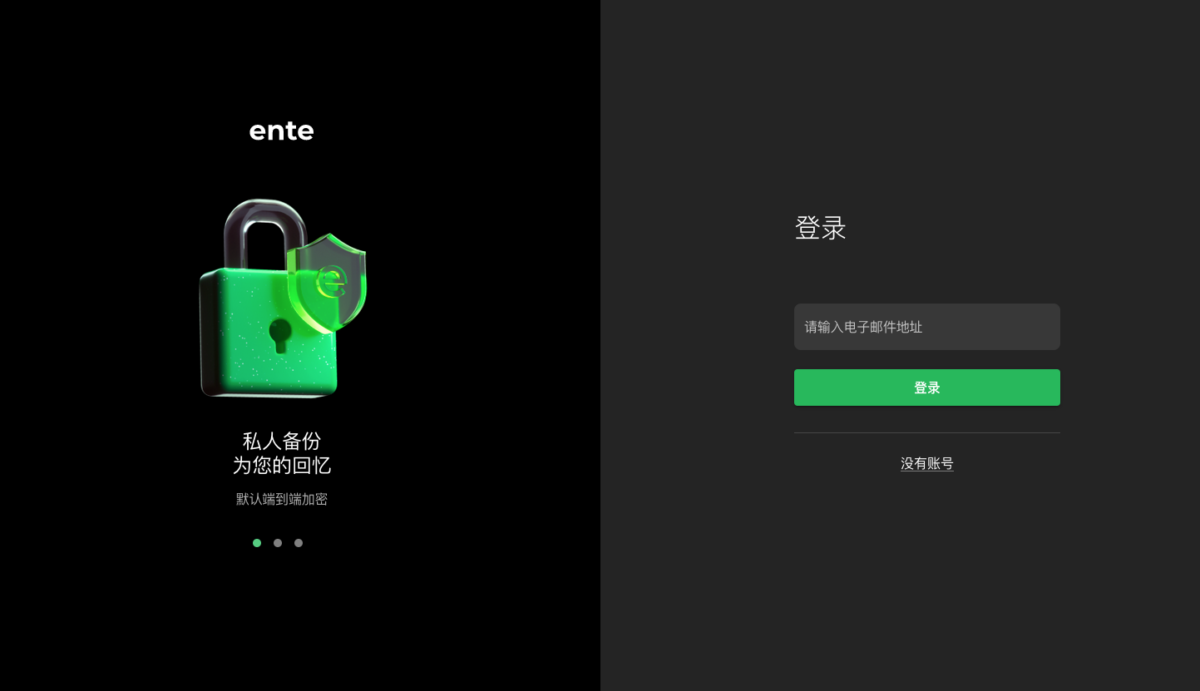
获取源代码
git clone https://github.com/ente-io/ente
cd ente/web然后在目录内创建Dockerfile文件,输入以下内容:
# syntax=docker/dockerfile:1
FROM node:21-bookworm-slim as ente-builder
WORKDIR /app
RUN apt update && apt install -y ca-certificates && rm -rf /var/lib/apt/lists/*
COPY . .
RUN yarn install
ENV NEXT_PUBLIC_ENTE_ENDPOINT=DOCKER_RUNTIME_REPLACE_ENDPOINT
ENV NEXT_PUBLIC_ENTE_ALBUMS_ENDPOINT=DOCKER_RUNTIME_REPLACE_ALBUMS_ENDPOINT
RUN yarn build
FROM nginx:1.25-alpine-slim
COPY --from=ente-builder /app/apps/photos/out /usr/share/nginx/html
COPY <<EOF /etc/nginx/conf.d/default.conf
server {
listen 80 default_server;
root /usr/share/nginx/html;
location / {
try_files \$uri \$uri.html \$uri/ =404;
}
error_page 404 /404.html;
location = /404.html {
internal;
}
}
EOF
ARG ENDPOINT="http://localhost:8080"
ENV ENDPOINT "$ENDPOINT"
ARG ALBUMS_ENDPOINT="http://localhost:8082"
ENV ALBUMS_ENDPOINT "$ALBUMS_ENDPOINT"
COPY <<EOF /docker-entrypoint.d/replace_ente_endpoints.sh
echo "Replacing endpoints"
echo " Endpoint: \$ENDPOINT"
echo " Albums Endpoint: \$ALBUMS_ENDPOINT"
replace_enpoints() {
sed -i -e 's,DOCKER_RUNTIME_REPLACE_ENDPOINT,'"\$ENDPOINT"',g' \$1
sed -i -e 's,DOCKER_RUNTIME_REPLACE_ALBUMS_ENDPOINT,'"\$ALBUMS_ENDPOINT"',g' \$1
}
for jsfile in `find '/usr/share/nginx/html' -type f -name '*.js'`
do
replace_enpoints "\$jsfile"
done
EOF
RUN chmod +x /docker-entrypoint.d/replace_ente_endpoints.sh然后再创建docker-compose.yml,输入以下内容:
version: "3.3"
services:
web:
build:
context: .
ports:
- 8081:80
- 8082:80
environment:
ENDPOINT: http://api.example.org:8080
ALBUMS_ENDPOINT: http://api.example.org:8082最后运行它就好了
Google Ads
这些广告安全、信息丰富且有趣。请考虑关闭该网站的广告拦截器,些许广告收入有助于维持网站的活力,谢谢
请关闭广告拦截器
这些广告安全、信息丰富且有趣。请考虑关闭该网站的广告拦截器,些许广告收入有助于维持网站的活力,谢谢
请关闭广告拦截器
docker compose up --build最后
与服务端类似的,这个监听地址是8081,使用时可以搭配nginx等lb进行前端入口的暴露和https证书维护等动作。
© 版权声明
本站所有文章,仅代表文章作者个人观点,如对观点有疑义时不用怀疑,您绝对是对的。
您也可以联系文章作者本人进行修改,若内容侵权或非法,可以联系我们进行处理。
任何个人或组织,转载、发布本站文章到任何网站、书籍等各类媒体平台,必须在文末署名文章出处并链接到本站相应文章的URL地址。
本站文章如转载自其他网站,会在文末署名原文出处及原文URL的跳转链接,如有遗漏,烦请告知修正。
如若本站文章侵犯了原著者的合法权益,亦可联系我们进行处理。
您也可以联系文章作者本人进行修改,若内容侵权或非法,可以联系我们进行处理。
任何个人或组织,转载、发布本站文章到任何网站、书籍等各类媒体平台,必须在文末署名文章出处并链接到本站相应文章的URL地址。
本站文章如转载自其他网站,会在文末署名原文出处及原文URL的跳转链接,如有遗漏,烦请告知修正。
如若本站文章侵犯了原著者的合法权益,亦可联系我们进行处理。
THE END



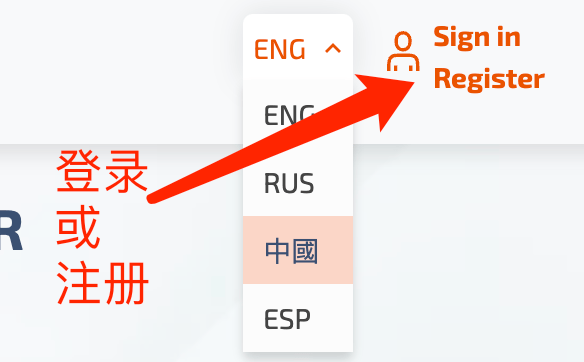





暂无评论内容