昨天下午Hetzner推出了基于ARM64架构的云服务器,官方定义为CAX系列,与其他提供ARM64机型的服务商一样,Hetzner的这个系列采用的CPU也是Ampere® Altra® processors,但官方并未说明处理器的具体型号,主频、DDR速度这些也都没有说明。不过这些不太要紧,也没能挡住我对对ARM64机型的热情,于是就开了一台来看看。
临下班前登录上去简单跑了yabs的Geekbench5跑分,在顶部出现一栏CPU型号的,也是基于 ARM Neoverse N1 企业级核心架构的,应该是跟之前香港云服务商LayerStack的ARM机型是差不多的,这次也不搞那么多的测试,就一起跑yabs脚本测试一下这两台机器。
![图片[1] - Hetzner ARM64架构云服务器 CAX2 测试数据 与LayerStack同架构云服务的对比 - EVLIT](https://imgcache.evlit.com/wp-content/uploads/2023/04/a8e7bf81e2bc2a1832617ebaa73df373.png)
跑分测试
yabs.sh
跑分统一使用yabs相同的flag命令,跳过iperf3测试,GeekBench 5 和 6 两个版本都运行,如下:
curl -sL yabs.sh | bash -s -- -i56需要注意的是,香港的LayerStack机型的CPU核心数只有双核,所以多核跑分方面肯定是不如Hetzner,所以CPU只看单核跑分就好了。
Hetzner FSN CAX2
# ## ## ## ## ## ## ## ## ## ## ## ## ## ## ## ## ## #
# Yet-Another-Bench-Script #
# v2023-03-24 #
# https://github.com/masonr/yet-another-bench-script #
# ## ## ## ## ## ## ## ## ## ## ## ## ## ## ## ## ## #
Thu Apr 13 03:58:59 AM UTC 2023
ARM compatibility is considered *experimental*
Basic System Information:
---------------------------------
Uptime : 0 days, 14 hours, 53 minutes
Processor : Neoverse-N1
CPU cores : 4 @ ??? MHz
AES-NI : ✔ Enabled
VM-x/AMD-V : ❌ Disabled
RAM : 7.5 GiB
Swap : 2.0 GiB
Disk : 75.0 GiB
Distro : Ubuntu 22.04.2 LTS
Kernel : 5.15.0-69-generic
VM Type : NONE
Net Online : IPv4 & IPv6
IPv6 Network Information:
---------------------------------
ISP : Hetzner Online GmbH
ASN : AS24940 Hetzner Online GmbH
Host : Hetzner
Location : Falkenstein, Saxony (SN)
Country : Germany
fio Disk Speed Tests (Mixed R/W 50/50):
---------------------------------
Block Size | 4k (IOPS) | 64k (IOPS)
------ | --- ---- | ---- ----
Read | 145.84 MB/s (36.4k) | 1.11 GB/s (17.3k)
Write | 145.74 MB/s (36.4k) | 1.14 GB/s (17.8k)
Total | 291.59 MB/s (72.8k) | 2.25 GB/s (35.2k)
| |
Block Size | 512k (IOPS) | 1m (IOPS)
------ | --- ---- | ---- ----
Read | 1.64 GB/s (3.2k) | 1.92 GB/s (1.8k)
Write | 1.78 GB/s (3.4k) | 2.15 GB/s (2.1k)
Total | 3.42 GB/s (6.6k) | 4.08 GB/s (3.9k)
Geekbench 5 Benchmark Test:
---------------------------------
Test | Value
|
Single Core | 813
Multi Core | 2926
Full Test | https://browser.geekbench.com/v5/cpu/21049833
Geekbench 6 Benchmark Test:
---------------------------------
Test | Value
|
Single Core | 1054
Multi Core | 3225
Full Test | https://browser.geekbench.com/v6/cpu/896203
YABS completed in 8 min 56 secLayerStack ARM008-HK
# ## ## ## ## ## ## ## ## ## ## ## ## ## ## ## ## ## #
# Yet-Another-Bench-Script #
# v2023-03-24 #
# https://github.com/masonr/yet-another-bench-script #
# ## ## ## ## ## ## ## ## ## ## ## ## ## ## ## ## ## #
Thu Apr 13 11:59:04 AM HKT 2023
ARM compatibility is considered *experimental*
Basic System Information:
---------------------------------
Uptime : 5 days, 17 hours, 11 minutes
Processor : Neoverse-N1
CPU cores : 2 @ ??? MHz
AES-NI : ✔ Enabled
VM-x/AMD-V : ❌ Disabled
RAM : 3.8 GiB
Swap : 2.0 GiB
Disk : 47.5 GiB
Distro : Ubuntu 22.04.2 LTS
Kernel : 5.15.0-69-generic
VM Type : KVM
Net Online : IPv4
IPv4 Network Information:
---------------------------------
ISP : Layerstack Limited
ASN : AS133380 Layerstack Limited
Host : Asia Network Solutions
Location : Causeway Bay, Eastern (HEA)
Country : Hong Kong
fio Disk Speed Tests (Mixed R/W 50/50):
---------------------------------
Block Size | 4k (IOPS) | 64k (IOPS)
------ | --- ---- | ---- ----
Read | 304.21 MB/s (76.0k) | 1.71 GB/s (26.7k)
Write | 304.01 MB/s (76.0k) | 1.76 GB/s (27.5k)
Total | 608.22 MB/s (152.0k) | 3.47 GB/s (54.2k)
| |
Block Size | 512k (IOPS) | 1m (IOPS)
------ | --- ---- | ---- ----
Read | 1.85 GB/s (3.6k) | 1.90 GB/s (1.8k)
Write | 2.01 GB/s (3.9k) | 2.12 GB/s (2.0k)
Total | 3.86 GB/s (7.5k) | 4.03 GB/s (3.9k)
Geekbench 5 Benchmark Test:
---------------------------------
Test | Value
|
Single Core | 697
Multi Core | 1323
Full Test | https://browser.geekbench.com/v5/cpu/21049835
Geekbench 6 Benchmark Test:
---------------------------------
Test | Value
|
Single Core | 897
Multi Core | 1625
Full Test | https://browser.geekbench.com/v6/cpu/896228
YABS completed in 12 min 4 secLemonBench
补测一个LemonBench,使用快速测试的方法,使用以下命令:
wget -qO- http://ilemonra.in/LemonBenchIntl | bash -s fast与yabs测试一样,CPU只看单核跑分就可以了。
Hetzner FSN CAX2
LemonBench Server Test Tookit 20201005 Intl BetaVersion (C)iLemonrain. All Rights Reserved.
==========================================================================================
[Info] Bench Start Time: 2023-04-13 04:11:45
[Info] Test Mode: Fast Mode
-> System Information
OS Release: Ubuntu 22.04 (aarch64)
CPU Model: 0.00 GHz
CPU Cache Size: None
CPU Number: 4 Cores
VirtReady: No
Virt Type: Dedicated with Hetzner BIOS
Memory Usage: 1.52 GB / 7.56 GB
Swap Usage: 1.50 MB / 2.00 GB
Boot Device: /dev/sda1
Disk Usage: 13.43 GB / 78.43 GB
CPU Usage: 1.6% used, 0.0% iowait, 0.0% steal
Load (1/5/15min): 0.96 1.12 0.94
Uptime: 0 Days, 15 Hours, 6 Minutes, 31 Seconds
Kernel Version: 5.15.0-69-generic
Network CC Method: bbr + fq
-> Network Infomation
-> Media Unlock Test
HBO Now: Yes
Bahamut Anime: Failed (due to parse fail)
Abema.TV: No
Princess Connect Re:Dive Japan: No
BBC: No
BiliBili China Mainland Only: No
BiliBili Hongkong/Macau/Taiwan: No
Bilibili Taiwan Only: No
-> CPU Performance Test (Fast Mode, 1-Pass @ 5sec)
1 Thread Test: 3306 Scores
4 Threads Test: 13372 Scores
-> Memory Performance Test (Fast Mode, 1-Pass @ 5sec)
1 Thread - Read Test : 30102.61 MB/s
1 Thread - Write Test: 14355.09 MB/s
-> Disk Speed Test (4K Block/1M Block, Direct Mode)
Test Name Write Speed Read Speed
100MB-4K Block 43.7 MB/s (0.09 IOPS, 2.40s)) 55.9 MB/s (13644 IOPS, 1.88s)
1GB-1M Block 1.4 GB/s (1328 IOPS, 0.75s) 2.4 GB/s (2244 IOPS, 0.45s)
-> Speedtest.net Network Speed Test
Node Name Upload Speed Download Speed Ping Latency Server Name
Speedtest Default 73.54 MB/s 53.70 MB/s 4.54 ms WebseitenDesigner.com (Germany Hannover)
China, Beijing CU Fail: Timeout Exceeded after 60 seconds
China, Shanghai CT Fail: Host resolve failed: Timeout occurred in connect.
China, Hangzhou CM Fail: Timeout Exceeded after 60 seconds
==========================================================================================
[Info] Bench Finish Time: 2023-04-13 04:12:53
[Info] Time Elapsed: 68 seconds
[Info] Please wait, collecting results ...
[Info] Generating Report ...
[Info] Saving local Report ...
[Info] Generating Report URL ...
[Success] Report Generate Success!Please save the follwing link:
[Info] Report URL: https://paste.ubuntu.com/p/xQw8jMmTp3/LayerStack ARM008-HK
LemonBench Server Test Tookit 20201005 Intl BetaVersion (C)iLemonrain. All Rights Reserved.
==========================================================================================
[Info] Bench Start Time: 2023-04-13 12:15:03
[Info] Test Mode: Fast Mode
-> System Information
OS Release: Ubuntu 22.04 (aarch64)
CPU Model: 0.00 GHz
CPU Cache Size: None
CPU Number: 0 vCPU
Virt Type: KVM
Memory Usage: 1.20 GB / 3.82 GB
Swap Usage: 116.88 MB / 2.00 GB
Boot Device: /dev/vda4
Disk Usage: 19.70 GB / 49.25 GB
CPU Usage: 6.2% used, 0.0% iowait, 0.0% steal
Load (1/5/15min): 0.85 0.79 0.64
Uptime: 5 Days, 17 Hours, 27 Minutes, 17 Seconds
Kernel Version: 5.15.0-69-generic
Network CC Method: cubic + fq_codel
-> Network Infomation
-> Media Unlock Test
HBO Now: Yes
Bahamut Anime: Failed (due to parse fail)
Abema.TV: No
Princess Connect Re:Dive Japan: No
BBC: No
BiliBili China Mainland Only: No
BiliBili Hongkong/Macau/Taiwan: Yes
Bilibili Taiwan Only: No
-> CPU Performance Test (Fast Mode, 1-Pass @ 5sec)
1 Thread Test: 3229 Scores
2 Threads Test: 6580 Scores
-> Memory Performance Test (Fast Mode, 1-Pass @ 5sec)
1 Thread - Read Test : 28042.91 MB/s
1 Thread - Write Test: 14597.53 MB/s
-> Disk Speed Test (4K Block/1M Block, Direct Mode)
Test Name Write Speed Read Speed
100MB-4K Block 70.0 MB/s (0.06 IOPS, 1.50s)) 112 MB/s (27378 IOPS, 0.94s)
1GB-1M Block 1.6 GB/s (1492 IOPS, 0.67s) 4.2 GB/s (3974 IOPS, 0.25s)
-> Speedtest.net Network Speed Test
Node Name Upload Speed Download Speed Ping Latency Server Name
Speedtest Default 123.67 MB/s 210.06 MB/s 2.60 ms HGC環電 (Hong Kong Hong Kong)
China, Beijing CU Fail: Timeout Exceeded after 60 seconds
China, Shanghai CT 0.95 MB/s 17.30 MB/s 144.89 ms China Telecom (China Shanghai)
China, Hangzhou CM Fail: Timeout Exceeded after 60 seconds
==========================================================================================
[Info] Bench Finish Time: 2023-04-13 12:16:30
[Info] Time Elapsed: 87 seconds
[Info] Please wait, collecting results ...
[Info] Generating Report ...
[Info] Saving local Report ...
[Info] Generating Report URL ...
[Success] Report Generate Success!Please save the follwing link:
[Info] Report URL: https://paste.ubuntu.com/p/9Ckjfnm9Vj/分享总结
测试数据没啥好总结的,ARM机型大概就是这样的水准,特点就是量大价低,性价比很好,Amazon AWS的ARM机型一样也是比较便宜的,如果对运行的业务没有太特殊的需求,是可以考虑用ARM机型。
Google Ads
这些广告安全、信息丰富且有趣。请考虑关闭该网站的广告拦截器,些许广告收入有助于维持网站的活力,谢谢
请关闭广告拦截器
这些广告安全、信息丰富且有趣。请考虑关闭该网站的广告拦截器,些许广告收入有助于维持网站的活力,谢谢
请关闭广告拦截器
如果你对Hetzner的ARM机型感兴趣,而且又还没注册账号,可以点击下面?的按钮注册一个,这样你可以额外获得20欧元的赠金,我也能获得奖励。
© 版权声明
本站所有文章,仅代表文章作者个人观点,如对观点有疑义时不用怀疑,您绝对是对的。
您也可以联系文章作者本人进行修改,若内容侵权或非法,可以联系我们进行处理。
任何个人或组织,转载、发布本站文章到任何网站、书籍等各类媒体平台,必须在文末署名文章出处并链接到本站相应文章的URL地址。
本站文章如转载自其他网站,会在文末署名原文出处及原文URL的跳转链接,如有遗漏,烦请告知修正。
如若本站文章侵犯了原著者的合法权益,亦可联系我们进行处理。
您也可以联系文章作者本人进行修改,若内容侵权或非法,可以联系我们进行处理。
任何个人或组织,转载、发布本站文章到任何网站、书籍等各类媒体平台,必须在文末署名文章出处并链接到本站相应文章的URL地址。
本站文章如转载自其他网站,会在文末署名原文出处及原文URL的跳转链接,如有遗漏,烦请告知修正。
如若本站文章侵犯了原著者的合法权益,亦可联系我们进行处理。
THE END



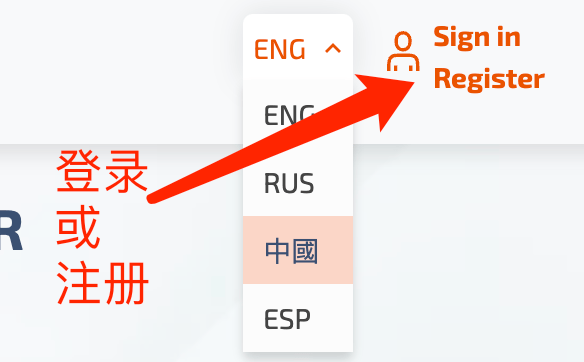





hi9个月前0
请问有详细一点的自己搭建的教程吗你好10个月前0
你好,可以再帮我看看吗? 我已经按照你的方法设定了,还是一样,wordpress后台的 Purge Varnish Cache 插件还是清除不到cache,依旧显示 the varnish control terminal is not responding at。谢谢 https://mjj.today/i/Srk2Tz https://mjj.today/i/Srkcoi你好10个月前0
对,你说的没错,我配置的时候改了一些东西,现在我按照你的教学,可以启动了,网页可以缓存了,不过wordpress 清除cache 那个插件没用的,我输入本地回环地址127.0.0.1 :6082 ,再输入API key ,插件显示the varnish control terminal is not responding at 127.0.0.1:6082,就你图片那样,然后试一下点击清除cache 那里,他显示error,研究了一天,还是没有不行。你好10个月前1
你好,为啥我按照你的方法,到第三部分,去到真正后源的服务器设定Varnish 部分,我填了真正后源的IP跟端口跟域名,然后重启 Varnish ,就出现这样了? 这是怎么回事? 谢谢 [Linux] AMH 7.1 https://amh.sh [varnish-6.6 start] ================================================== =========== [OK] varnish-6.6 is already installed. Could not delete 'vcl_boot.1713549650.959259/vgc.sym': No such file or directory Error: Message from VCC-compiler: VCL version declaration missing Update your VCL to Version 4 syntax, and add vcl 4.1; on the first line of the VCL files. ('/home/usrdata/varnish/default.conf' Line 1 Pos 1) ... #--- Running VCC-compiler failed, exited with 2 VCL compilation failedchu10个月前0
很完善的教程‘hu10个月前0
我用gmail EMAIL_SERVER="smtp://********@gmail.com:bpyfv*********[email protected]:587"叽喳10个月前0
MAIL_SERVER="smtp://[email protected]:[email protected]:587" 大佬 这个使用outlook 或者gmail 是什么样子的格式? 邮寄已经开启smtp了hu10个月前0
输入框的问题解决了,我没有设置反代,NEXTAUTH_URL改为域名+端口就好了