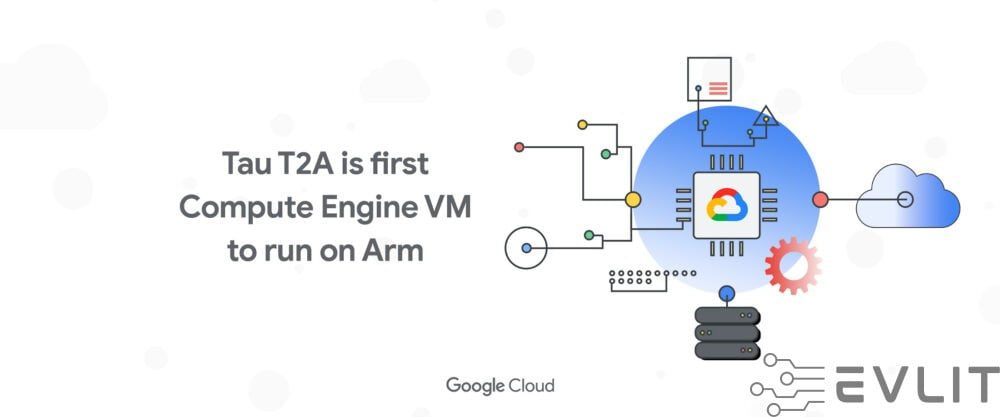
前文提到Google Cloud已发布Arm实例Tau T2A,目前已进入预览版阶段,因此站长也是第一时间去Google Cloud后台开通了一个实例,目前预览阶段是免实例费用的,流量费仍然在计费,使用时需要注意。
我开通的是1vCPU、4G内存的最低实例类型,硬盘我给了50G,在实际使用当中,选择debian系的发行版可能对性能的释放更有帮助。大部分开源的应用和软件,作者一般会照顾到Arm架构稳定运行的需求,除了一些厂商不太愿意公布出来的,比如Swoole Loader的Arm版,居然就只能对高级版才能下载到库文件,简直是吭爹的货。
说这么多,来看看 yabs.sh 测试结果:
# ## ## ## ## ## ## ## ## ## ## ## ## ## ## ## ## ## #
# Yet-Another-Bench-Script #
# v2022-06-11 #
# https://github.com/masonr/yet-another-bench-script #
# ## ## ## ## ## ## ## ## ## ## ## ## ## ## ## ## ## #
Mon Jul 18 05:03:41 UTC 2022
ARM compatibility is considered *experimental*
Basic System Information:
---------------------------------
Uptime : 0 days, 0 hours, 38 minutes
Processor : Neoverse-N1
CPU cores : 1 @ ??? MHz
AES-NI : ✔ Enabled
VM-x/AMD-V : ❌ Disabled
RAM : 3.8 GiB
Swap : 0.0 KiB
Disk : 48.4 GiB
Distro : Ubuntu 20.04.4 LTS
Kernel : 5.15.0-1013-gcp
fio Disk Speed Tests (Mixed R/W 50/50):
---------------------------------
Block Size | 4k (IOPS) | 64k (IOPS)
------ | --- ---- | ---- ----
Read | 6.03 MB/s (1.5k) | 81.87 MB/s (1.2k)
Write | 6.02 MB/s (1.5k) | 84.30 MB/s (1.3k)
Total | 12.06 MB/s (3.0k) | 166.17 MB/s (2.5k)
| |
Block Size | 512k (IOPS) | 1m (IOPS)
------ | --- ---- | ---- ----
Read | 137.18 MB/s (267) | 132.30 MB/s (129)
Write | 148.92 MB/s (290) | 147.61 MB/s (144)
Total | 286.10 MB/s (557) | 279.91 MB/s (273)
iperf3 Network Speed Tests (IPv4):
---------------------------------
Provider | Location (Link) | Send Speed | Recv Speed
| | |
Clouvider | London, UK (10G) | 658 Mbits/sec | 823 Mbits/sec
Online.net | Paris, FR (10G) | 1.53 Gbits/sec | busy
Hybula | The Netherlands (40G) | 675 Mbits/sec | 774 Mbits/sec
Uztelecom | Tashkent, UZ (10G) | busy | 723 Mbits/sec
Clouvider | NYC, NY, US (10G) | 787 Mbits/sec | 911 Mbits/sec
Clouvider | Dallas, TX, US (10G) | 417 Mbits/sec | 607 Mbits/sec
Clouvider | Los Angeles, CA, US (10G) | 1.07 Gbits/sec | 1.26 Gbits/sec
Geekbench 5 Benchmark Test:
---------------------------------
Test | Value
|
Single Core | 868
Multi Core | 862
Full Test | https://browser.geekbench.com/v5/cpu/16079157bench.sh测试结果:
-------------------- A Bench.sh Script By Teddysun -------------------
Version : v2022-06-01
Usage : wget -qO- bench.sh | bash
----------------------------------------------------------------------
CPU Model : CPU model not detected
CPU Cores : 1
AES-NI : Enabled
VM-x/AMD-V : Disabled
Total Disk : 48.4 GB (1.6 GB Used)
Total Mem : 3.8 GB (170.4 MB Used)
System uptime : 0 days, 0 hour 14 min
Load average : 0.00, 0.20, 0.17
OS : Ubuntu 20.04.4 LTS
Arch : aarch64 (64 Bit)
Kernel : 5.15.0-1013-gcp
TCP CC : bbr
Virtualization : Dedicated
Organization : AS396982 Google LLC
Location : Singapore / SG
Region : Singapore
----------------------------------------------------------------------
I/O Speed(1st run) : 1.2 GB/s
I/O Speed(2nd run) : 1.2 GB/s
I/O Speed(3rd run) : 1.3 GB/s
I/O Speed(average) : 1262.9 MB/s
----------------------------------------------------------------------
Node Name Upload Speed Download Speed Latency
Speedtest.net 1972.84 Mbps 9170.20 Mbps 1.04 ms
Los Angeles, US 515.97 Mbps 5411.42 Mbps 175.10 ms
Dallas, US 444.21 Mbps 4816.12 Mbps 205.13 ms
Montreal, CA 397.78 Mbps 945.13 Mbps 228.30 ms
Paris, FR 838.96 Mbps 9045.50 Mbps 235.47 ms
Amsterdam, NL 366.20 Mbps 3314.59 Mbps 241.35 ms
Shanghai, CN 1921.55 Mbps 7057.21 Mbps 67.88 ms
Nanjing, CN 1290.97 Mbps 8328.01 Mbps 65.25 ms
Seoul, KR 566.65 Mbps 696.35 Mbps 72.85 ms
Singapore, SG 1964.13 Mbps 9360.43 Mbps 1.75 ms
Tokyo, JP 1260.96 Mbps 9039.78 Mbps 68.28 ms
----------------------------------------------------------------------
Finished in : 5 min 27 sec
Timestamp : 2022-07-18 04:44:51 UTC
----------------------------------------------------------------------路由跟踪什么的就不测了,和其他实例类型的网络都是一样的,取决于你选择的区域。
相关推荐: Google Cloud IaaS投向Arm服务器芯片,传下一步计划自研芯片
Tau T2A is first Compute Engine VM to run on Arm 据路透社报道,Alphabet Inc 的Google Cloud 部门周三表示,将开始采用基于 Arm技术的计算芯片,使其成为最新加入转型的公司,该转型将从英特…
© 版权声明
本站所有文章,仅代表文章作者个人观点,如对观点有疑义时不用怀疑,您绝对是对的。
您也可以联系文章作者本人进行修改,若内容侵权或非法,可以联系我们进行处理。
任何个人或组织,转载、发布本站文章到任何网站、书籍等各类媒体平台,必须在文末署名文章出处并链接到本站相应文章的URL地址。
本站文章如转载自其他网站,会在文末署名原文出处及原文URL的跳转链接,如有遗漏,烦请告知修正。
如若本站文章侵犯了原著者的合法权益,亦可联系我们进行处理。
您也可以联系文章作者本人进行修改,若内容侵权或非法,可以联系我们进行处理。
任何个人或组织,转载、发布本站文章到任何网站、书籍等各类媒体平台,必须在文末署名文章出处并链接到本站相应文章的URL地址。
本站文章如转载自其他网站,会在文末署名原文出处及原文URL的跳转链接,如有遗漏,烦请告知修正。
如若本站文章侵犯了原著者的合法权益,亦可联系我们进行处理。
THE END

